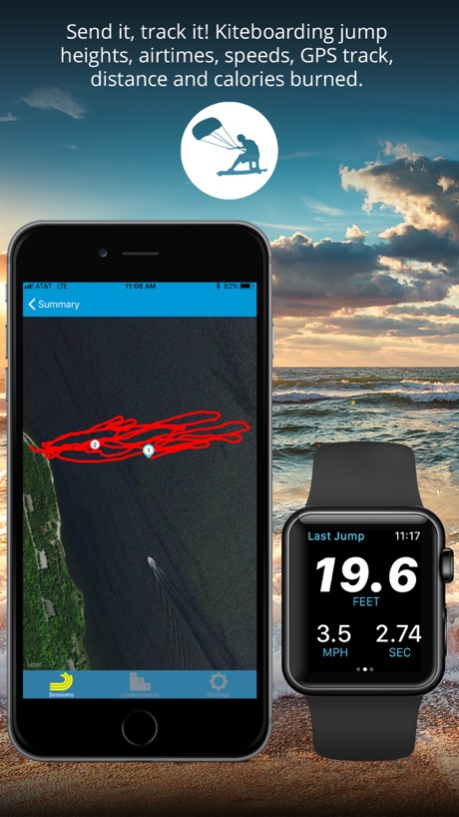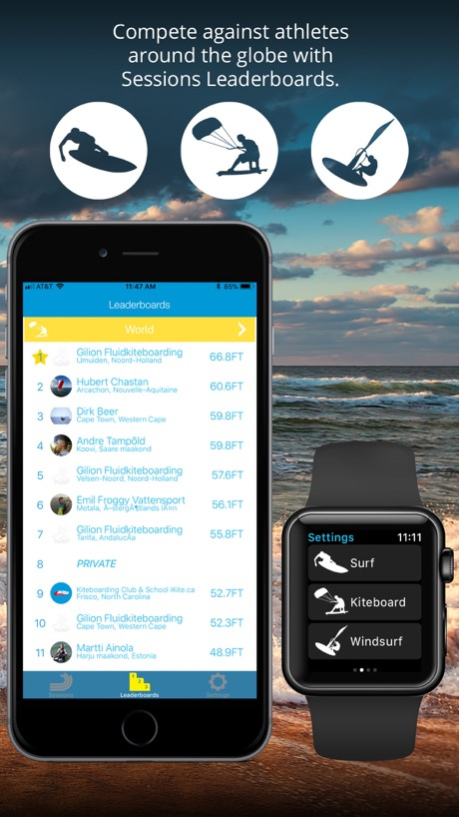Sessions Surfsports 1.3.3
Continue to app
Free Version
Publisher Description
Track your surf, kitesurf and windsurf sessions with your Apple Watch!
Sessions takes surfing, kiteboarding and windsurfing workout tracking to the next dimension with 3D GPS analytics that capture waves, jumps, airtime and more! All with your Apple Watch.
Do you love to surf? Do you want to track your surfing sesh with amazing data, accuracy and results in beautiful graphical metrics?
Do you love to kiteboard, boost big air and do downwinders? Track your kite sesh with speed, GPS pathway, distance traveled, calorie burn, jumps, airtimes and more!
Love to windsurf? Sessions will track your windsurfing sesh with speed, distance, jumps, airtime, calorie count and more.
Leave your iPhone behind and capture it all using the sensors in your Apple Watch.
Sessions uses a proven surf analytics engine to analyze your surfing in realtime, capturing all aspects of your ride but without any technical hassle. Just tap 'Go Surf' and go surfing! During your session you can glance at your watch to see the last wave data and after your session you can review all your waves. Was it worth sharing? Share your session summary with graphical overlays on a killer photo to your favorite social media platforms, iMessage to all your fiends.
For kite and windsurf, Sessions monitors your speed, altitude, location and more. Jump as high as you can and capture jump heights and airtimes. Ride as fast as you can and Sessions tracks your speeds, travel distance and GPS pathway.
Close your rings with your surfsport as a workout with Apple's HealthKit to tie in your heart rate and calorie burn during your sessions on the water.
View your session summary stats with Sessions beautiful Wave Rings after every session to see how you did!
- Track every wave caught. Take off point, distance, duration and speed.
- Keep track of wave attempts. Even missed waves have valuable data.
- Track every jump. Where, when, how high, and how long you were in the air.
- Track the speed and distance covered in your session.
- Keep an eye on your health with heart rate tracking and caloric burn while surfing.
- Review your session in the iOS app with maps of all your waves.
- Share your sessions with friends in iMessage and on social media with photos, overlaid stats and claim your best wave, highest jump, fastest speed or most epic session!
- Compete with surfers, kiters and sailors around the world for the longest wave, highest jump, best airtime, fastest run, distance in session, fastest wave and most waves per session (depending on your sport) with Sessions Leaderboards!
- Hit a personal best and get rewarded! The famous golden Shaka lets you know when you're killing it!
Privacy policy & terms of use are here: http://sessionsapp.io/privacy-policy/
GPS BATTERY IMPACT
Sessions app is made for Apple Watch Series 2, 3 and 4. Sessions uses your Apple Watch GPS and other sensors to track your surf/wind/kite sessions. Note that GPS and sensor use will impact your watch battery when in use. We value your ability to use your Watch after your session, so the Sessions app keeps an eye on your battery state, and if your battery gets below 10%, the app will stop your session and save your data.
Dec 8, 2018
Version 1.3.3
Added support for Apple Watch Series 4.
About Sessions Surfsports
Sessions Surfsports is a free app for iOS published in the Health & Nutrition list of apps, part of Home & Hobby.
The company that develops Sessions Surfsports is DMiNTERACTIVE. The latest version released by its developer is 1.3.3.
To install Sessions Surfsports on your iOS device, just click the green Continue To App button above to start the installation process. The app is listed on our website since 2018-12-08 and was downloaded 0 times. We have already checked if the download link is safe, however for your own protection we recommend that you scan the downloaded app with your antivirus. Your antivirus may detect the Sessions Surfsports as malware if the download link is broken.
How to install Sessions Surfsports on your iOS device:
- Click on the Continue To App button on our website. This will redirect you to the App Store.
- Once the Sessions Surfsports is shown in the iTunes listing of your iOS device, you can start its download and installation. Tap on the GET button to the right of the app to start downloading it.
- If you are not logged-in the iOS appstore app, you'll be prompted for your your Apple ID and/or password.
- After Sessions Surfsports is downloaded, you'll see an INSTALL button to the right. Tap on it to start the actual installation of the iOS app.
- Once installation is finished you can tap on the OPEN button to start it. Its icon will also be added to your device home screen.